
The Secret to How To Do Online Color Consultations is to know your color spaces.
Don’t freak out if you don’t know what a color space is because – SURPRISE! – this post is a short training session. If you’re going to offer online color consultations, this is what you need to know.
Two good reasons you need to know what’s in this mini training session:
Reason #1 – So you can actually execute the online color consultations you market.
Reason #2 – So you don’t make ridiculous comments about how digital color works. Whenever I see comments like the following examples, I know there is an opportunity to improve fundamental color knowledge. You don’t want to say the wrong thing and tip your hand that you might not have a truly expert handle on e-design just yet. Here’s what not to say:
“I’ve loved color for as long as I can remember and I’m able to accurately pick up color nuances on my monitor that other people just can’t see.”
“I’ve consulted on so many interiors and exteriors that I’ve seen it all. I can remember what all the popular material colors look like and can recognize the colors on my computer”
“I have such an experienced and trained eye for color that I’m able to accurately see undertones on my computer.”
Before you stress about saying the wrong thing, remember that right now I’m going to take you step-by-step and show you what you need to know so you can talk about online color design like the pro that you are.
Let’s start with two quick definitions.
Gamut – a good way to remember gamut is that it’s like a bucket. A color gamut contains a quantity or range of color.
Color space – A color space is a gamut of child colors defined by a set of hue parents. The gamut of a color space is limited to the colors that can be made from the parent colors. The color space uses recipe-like values, which indicate proportions of black, white, and hue parents present in the color. Well-known color spaces are Munsell, CIELAB, CIE LCh, RGB, CMYK.
Color science is to thank for the forthcoming clarity on why you want to avoid making comments like the above.
This horseshoe shaped diagram is The Human Gamut of color. Again, gamut is like a bucket; a color gamut holds a certain amount of color. The Human Gamut of color maps – or contains – all the colors we can see plus colors that cannot be seen or made. That’s a lot of color. Here a 3D view.
What this next diagram shows you is the sRGB color space mapped onto The Human Gamut of color. The black triangle represents the sRGB color space.
It’s a lot smaller than The Human Gamut of color, isn’t it!? sRGB is a relatively small color space.
Your smartphone, monitor, laptop, tablet, all use the small sRGB color space to display color.
Notice the amount of blues, blue-greens, and greens included the sRGB color space. It’s not much. Colors outside the black triangle get clipped off or they might be remapped to fit in the triangle. It all depends on how the device is designed to deal with colors it can’t display. Clipped or remapped either way just means an even lesser degree of color accuracy.
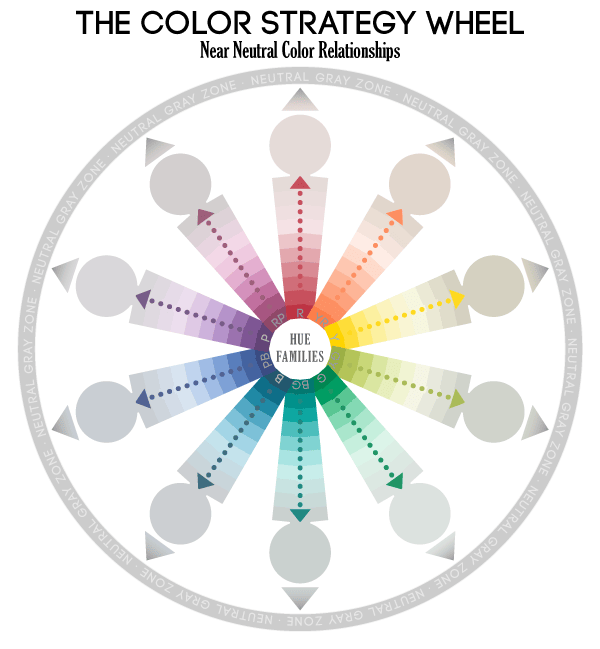 What this means to your online color consultations is that a significant range of muted colors and chromatic grays from these hue families can not be displayed at all or have to be remapped. This is true even for the best quality, most well-calibrated devices.
What this means to your online color consultations is that a significant range of muted colors and chromatic grays from these hue families can not be displayed at all or have to be remapped. This is true even for the best quality, most well-calibrated devices.
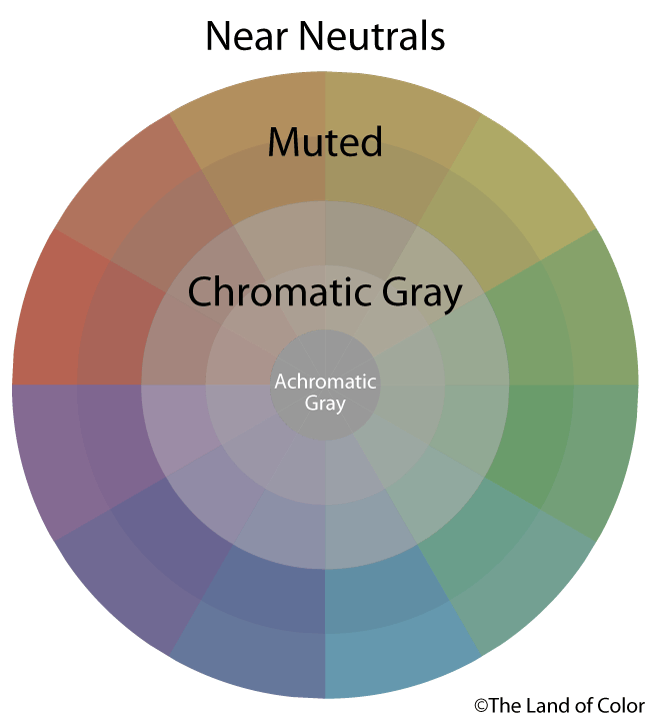
Do you see why this is a problem? These are key hue families for architectural color design. Muted colors and chromatic grays have always been go-to colors for the built environment. The fact that near neutral grays are popular right now simply underscores why online color consultations are so tricky – and why you have to know what you’re talking about when consulting online.
So, let me spell it out a little more clearly. . .
Your smartphone, monitor, laptop, tablet, all use the small sRGB color space to display color.
Your device can only display an amount of color very close to what you see in the black triangle.
Therefore, when people claim that they are unfailingly able to see undertones, extraordinary color details and nuances, it is pure hyperbole. Fact of the matter is, it’s just not possible for average devices to display a wide gamut of color. A wide range of colors, alleged undertones, and detailed color aspects are just not there see.
They’re not there for anybody to see – experienced, gifted eye, trained eye or whatever.
. . . and that is why I said those example comments are so ridiculous.
Now that you get why you don’t want to say you can see colors that literally are not there for anybody to see, we should take a step back and look at why people say what they do about virtual color consultations. . .
What else are they going to say? They aren’t Color Strategists.
They don’t have anything tangible to work with. They don’t have the tangible color expertise, the knowledge or the vocabulary to communicate to their audience that they have the right skills to do virtual color consultations — and deserve to be well compensated for what they know.
When you choose to offer color consultations online, you are committing to working in a very limited color space because, as you have learned, the devices involved have limited color capabilities. And that’s okay if you understand color spaces and you know what you are doing when it comes to online color consultations.
I go deeper with this topic in Camp Chroma. You will learn all about the most important color spaces including The Human Gamut of color and sRGB. You will also learn tactics for consulting online and smart strategies for doing digital renderings.
In closing, I want to help everyone with hopes and dreams of being a color expert. I want everyone to know the right things to say when it comes to promoting their color expertise. I encourage you to share this blog post with your consultant and designer friends who need to understand the sRGB color space and how online color consultations work. You would tell them if they had spinach in their teeth or toilet paper stuck to their shoe, wouldn’t you?
Use those share buttons generously.

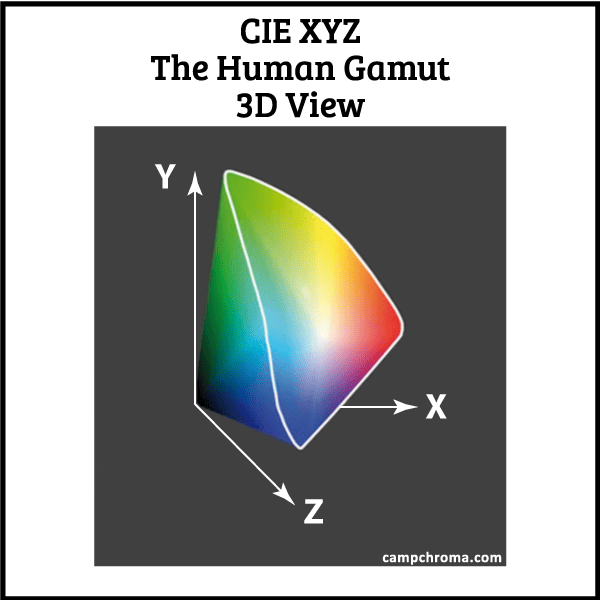
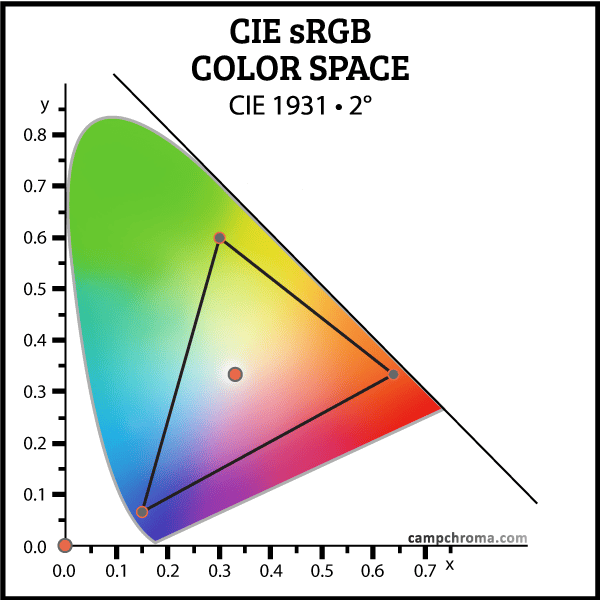


Hi Lori! Great article! I was going to tweet out put not finding your share buttons?
Hi Terri,
Hover on any of the pictures – a share pop up bar should appear in the upper right. Thanks!
P.S. I added share buttons to the end of all blog posts here at The LoC. Thanks, Terri!